UI Design
华夏艺术 Arts of China
It’s a non-profit project whose aim is to help prosper the awareness of traditional Chinese artworks among young generations .
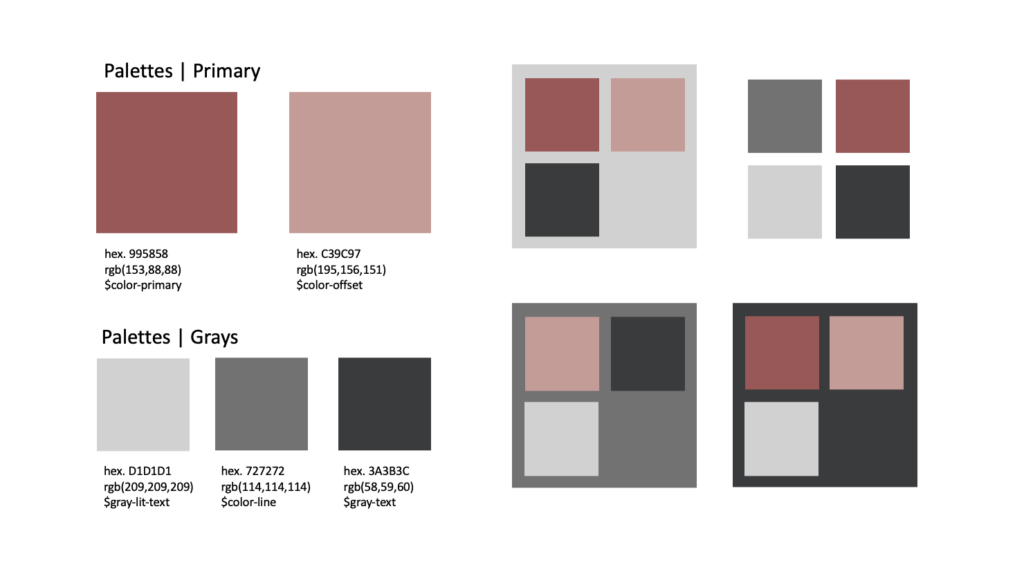
Color Palettes
In the Chinese culture, the “RED(赤)” and “BLACK(玄)” are two of the main traditional colors.
中华五色,玄(黑)色是重要的一个,为天之色,有道是:天玄地黄。
其来源,可追溯到中国神话传说《山海经》:北海之内有山,名曰幽都之山。黑水出焉,其上有玄鸟、玄蛇、玄豹、玄虎,玄狐蓬尾。
Functions
The main goal of this app is to provide a platform for 1) artists to sell or exchange their current art pieces; 2) for Chinese art lovers search and buy fine arts at reasonable price.
Four main functions are thus designed : Search (by location / artists), View Gallery, and Purchase / Auction:
SECTION 1:
FUNCTION
I combined four actions in this step: app settings, user information, artist & artwork authorization, and help.
I would like to leave a consistent viewing and purchasing experience while user are glancing the product page.
At any time they have questions and need help, they could also access the “Function” through the top left icon.
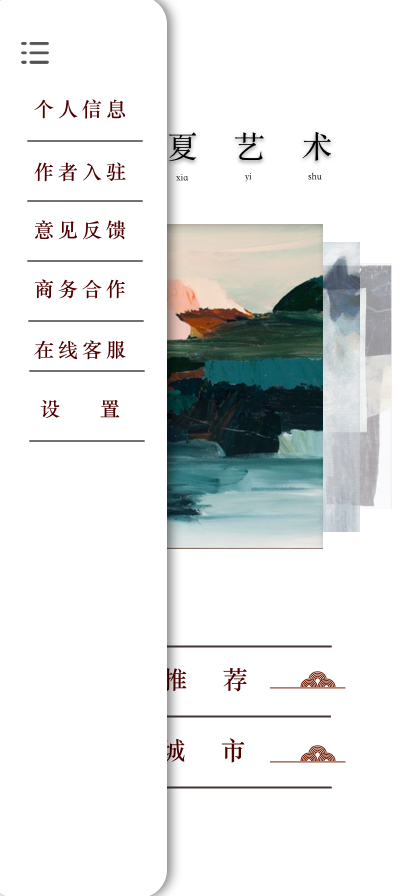
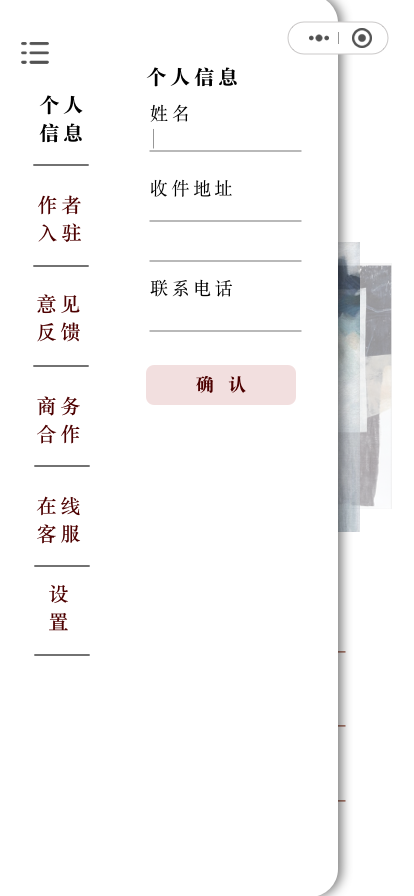
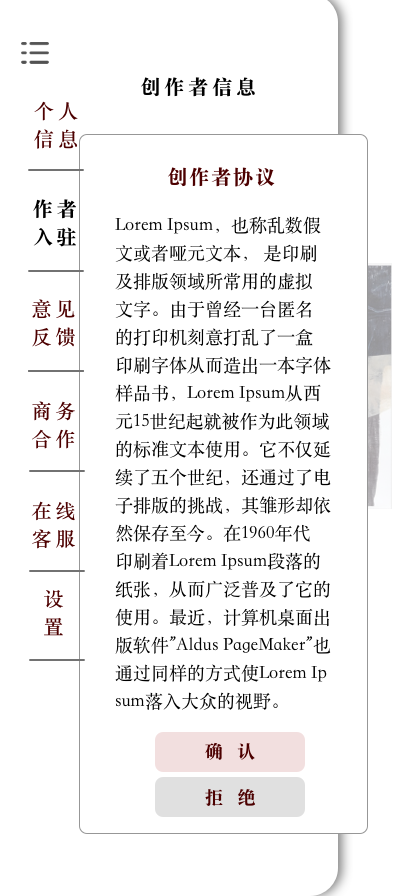
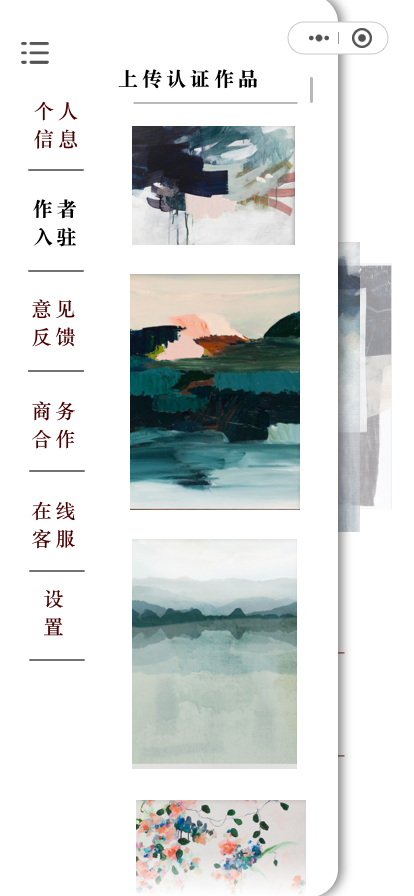
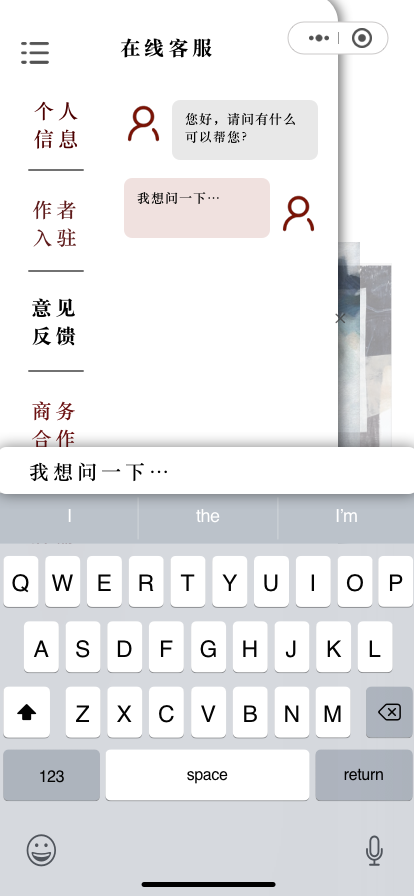
Previous
Next
SECTION 2:
SEARCH BY CATEGORY
The User can easily access the work gallery through the two buttons on the main page.
The “推荐(Recommendation)” button will directly lead the user to a gallery view of all artworks. Under the gallery view, the user could choose the scenarios that they would like to place the artwork.
Clicking the artwork will naturally leads to a product detail page.

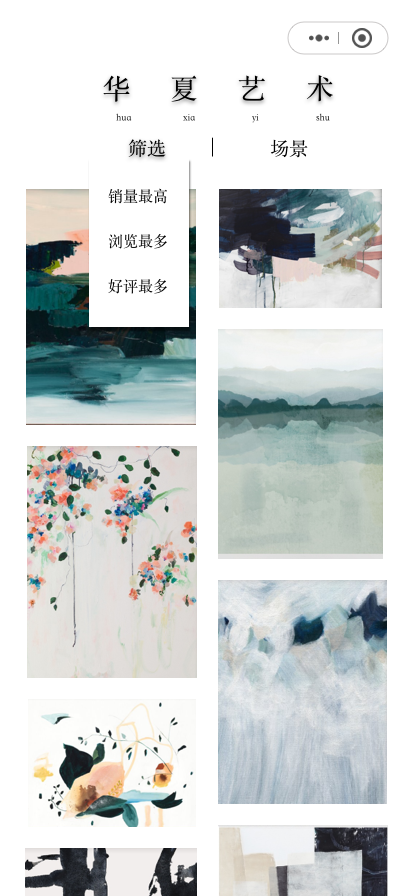
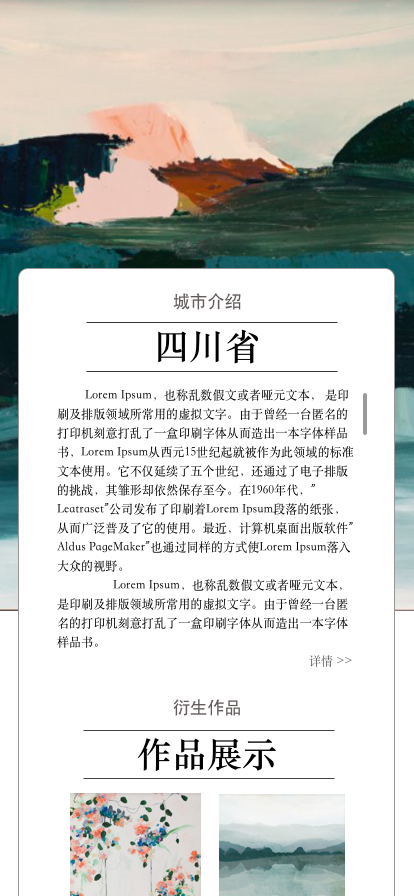
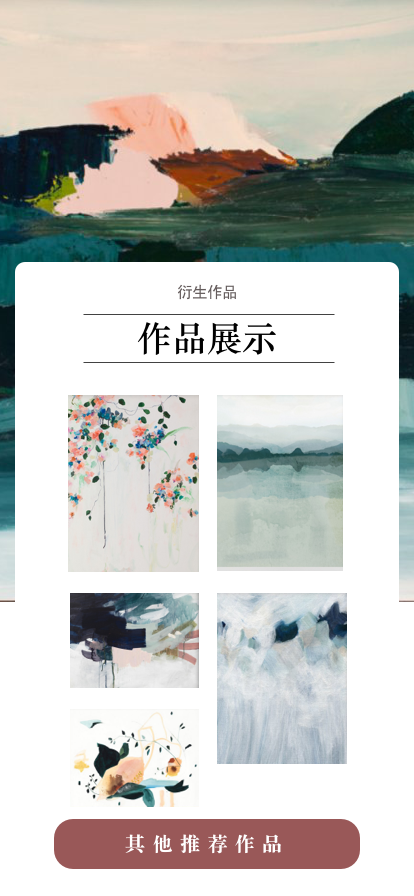
Previous
Next
SECTION 3:
SEARCH BY GEOGRAPHY
Users can easily access the work gallery through the two buttons on the main page.
The “城市(The City)” button integrated interactive design. Once the user chooses the place, the related area would be highlighted on the map.
Users can easily navigate to the product detail page by clicking on the art piece they are interested.



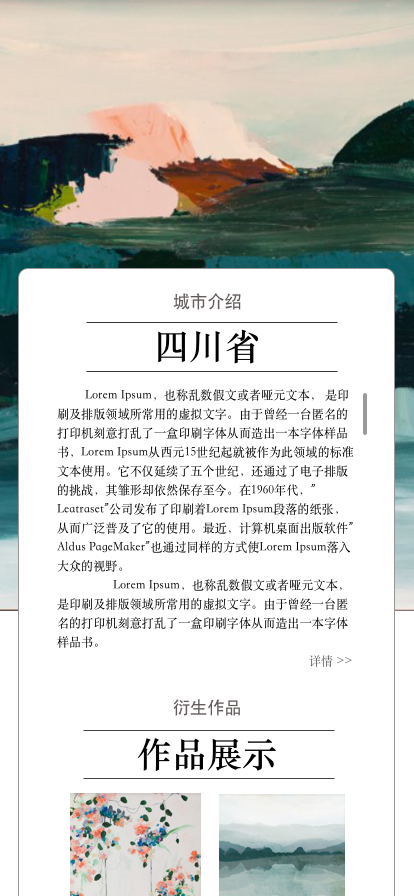
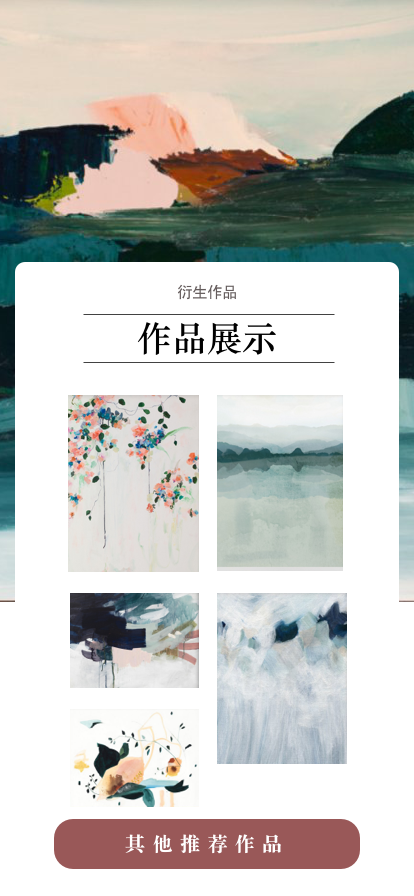
Previous
Next
SECTION 4:
Purchase
The user can easily access the “Purchase” function through the product detail page and they could either choose pay by money for pay by “exchanging” their current work.
In the exchange function, the user need to first choose the artwork that he would like to use to exchange. After that, the user would either choose to get a frame or not. There would be a dialog box highlighted next to the “exchange” option as a reminder of the artwork the user chose.
Due to the nature of the artworks, this step would be hold until the company’s specialist give it permission.
As for the purchasing function, the user could enter the price they would like to pay for this artworks and directly check out.
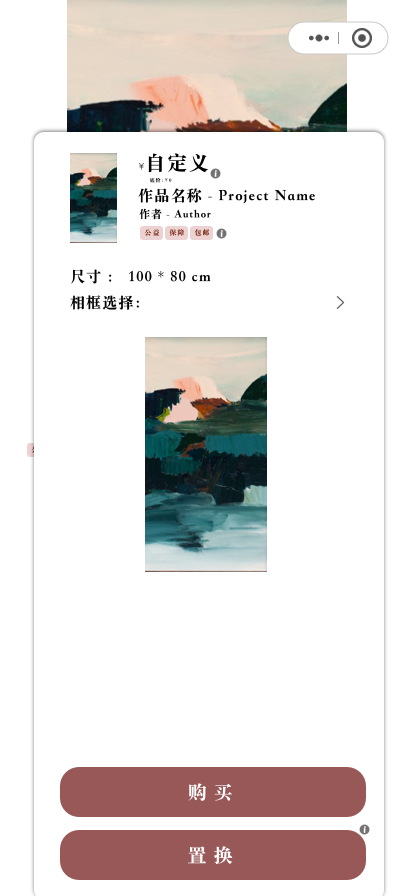
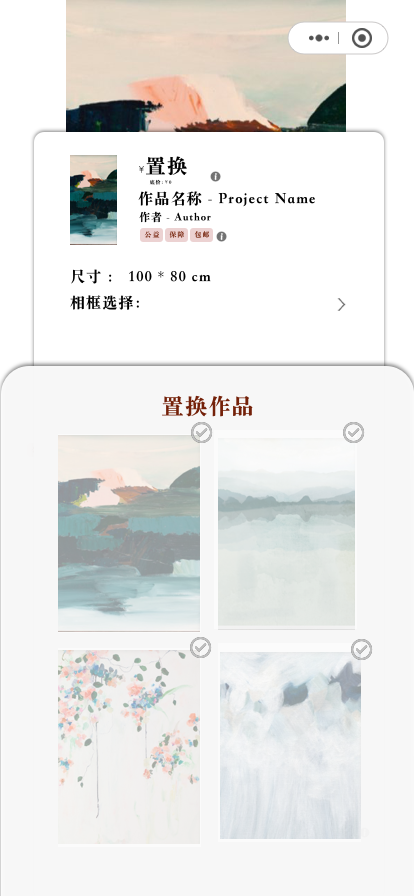
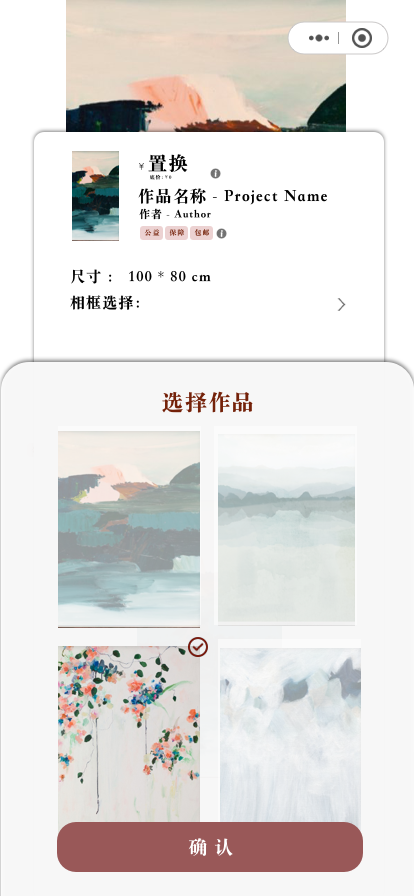
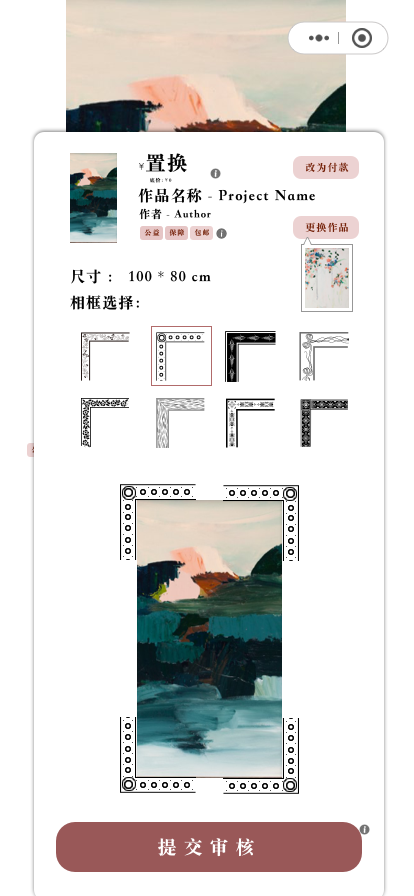
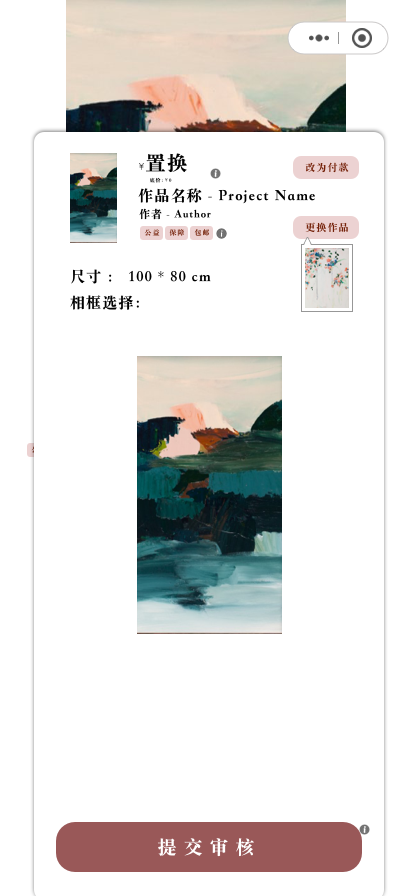
Previous
Next
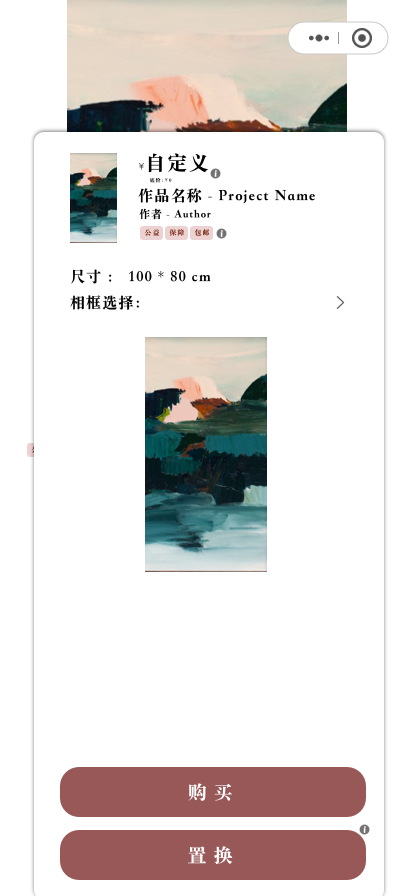
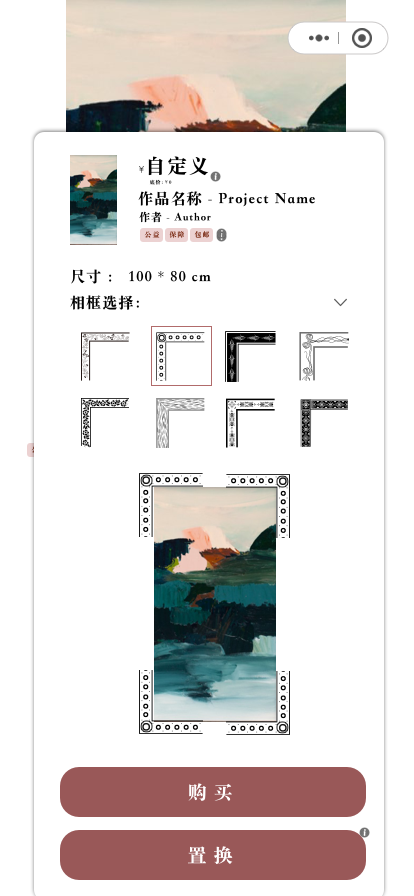

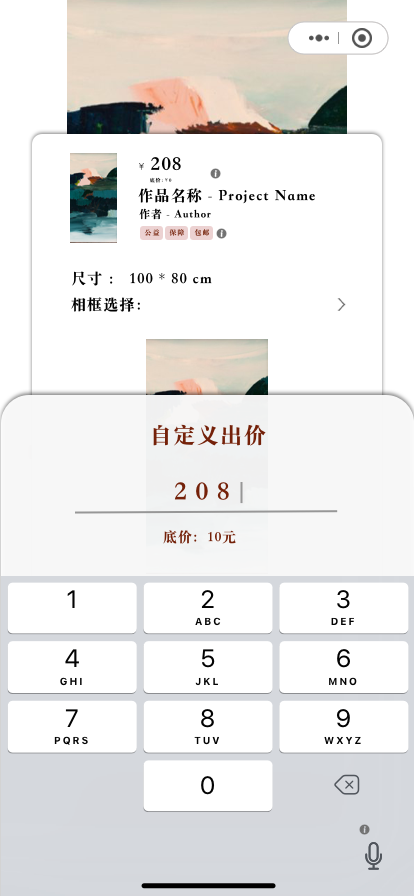
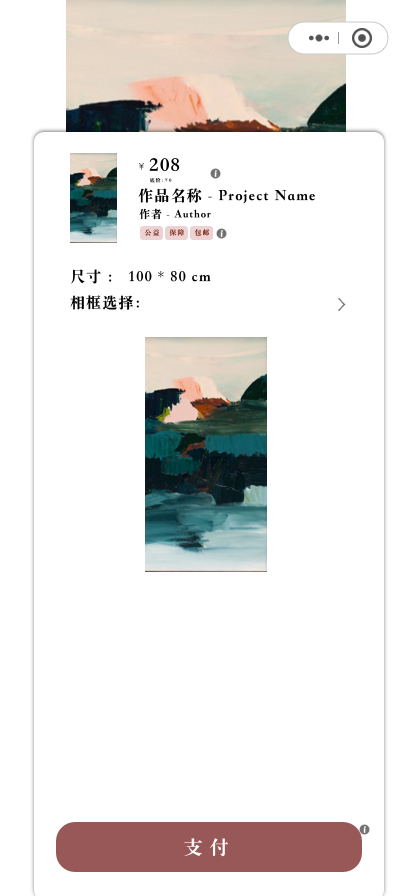
Previous
Next
